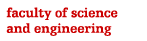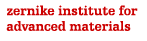Calibrate Perkin Elmer UV/VIS Lambda 900
Wavelength calibration
run program c:\uvwinlab\service9.exe
The spectrometer needs to be switched on for at least an hour (indicated in the program).
Also make sure the white light is visible on moving the wavelength to 0 nm. Otherwise make a scan from 2000 → 400 nm. This usually solves it.
It calibrates :
- Slit
- UV/VIS 2 peaks (using the 656.1 nm from the internal deuterium lamp, and it's zero order)
- NIR 2 peaks (using the 2nd order of the 656.1 nm)
- 0% Transmission
This takes about 10-15 minutes, after which “Calibrated successfully” is displayed.
Equipment
Calibrate Perkin Elmer UV/Vis Lambda 900
General
Atmospheric water absorbtion
Availlable LASER DYE's in 5117.-122 (pdf)
Optics
Mirrors, wavelength and more
Scott color filters (.pdf)
Lab : Big-Laser
Lab : StreakCam
For the manual, see our shared google drive : OCMP Team Drive > Manuals > StreakCam
Verdi & Mira : Switch on/off HowTo (pdf)
Mira : Opimize power HowTo (pdf)
Mira : Change wavelength HowTo (pdf)
Mira : Clean the optics
Purging & cooling of Mira
Pulse picker : Bypass pulse picker
Pulse picker
Frequency doubler/tripler
Streak Camera : Measurement HowTo (pdf)
Streak camera : Calibrate monochromator HowTo (pdf)
Streak camera : Red UNCAL light
Streak Camera : Entrance slit
Streak Camera : Error corrections
Photonic fiber : Alignment HowTo (pdf)